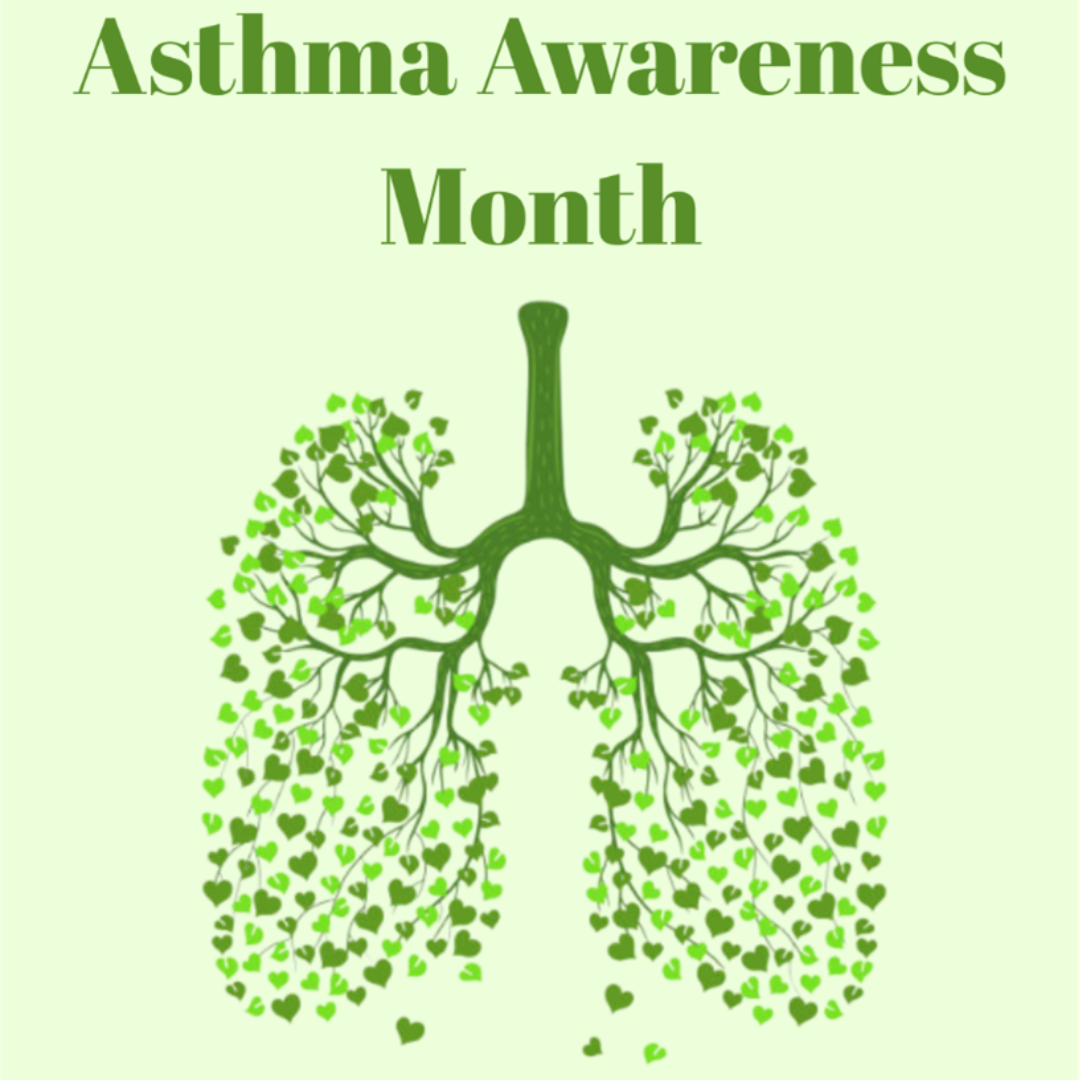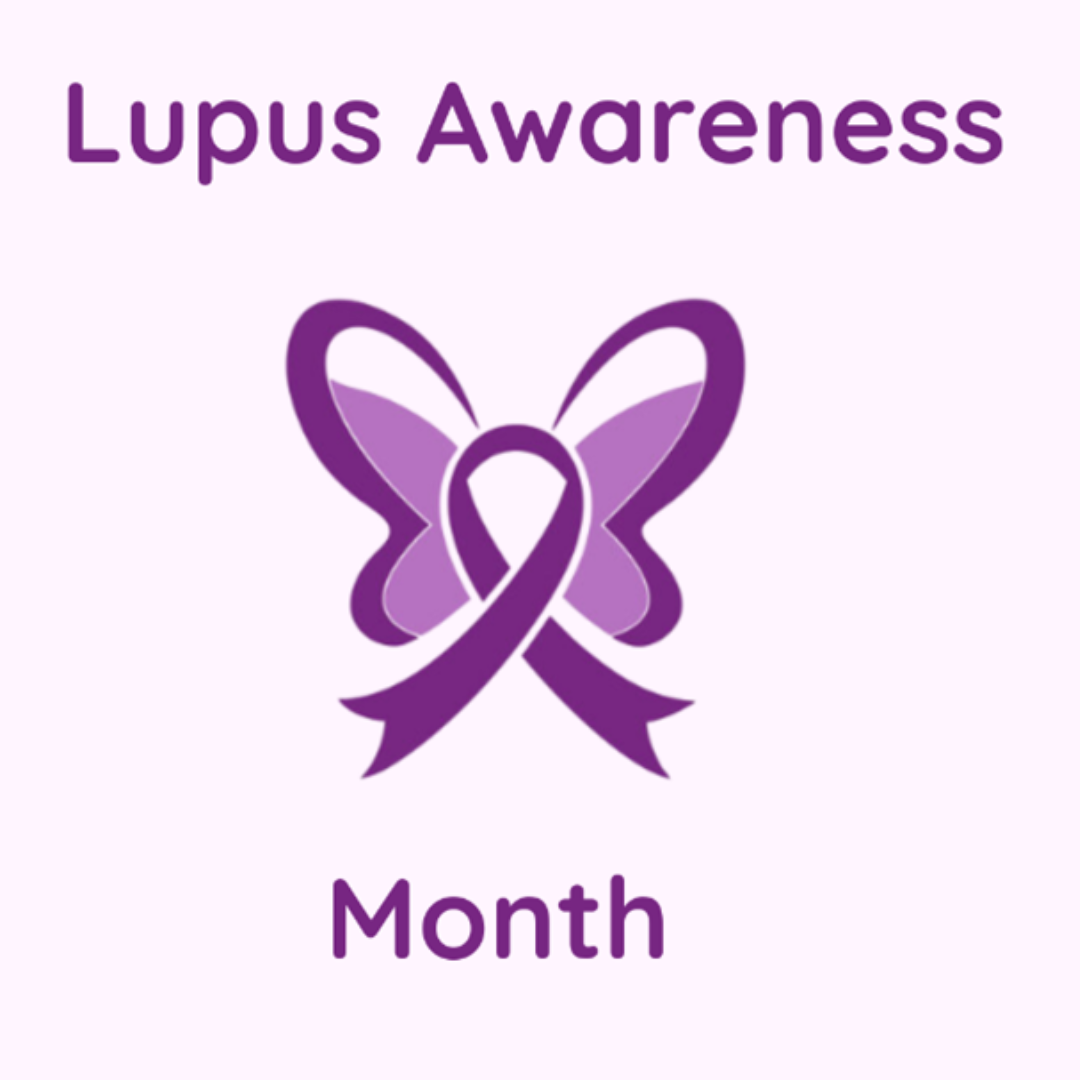Last fall, KDHRC shared, “Oral Medical Care Coordination: A Systematic Literature Review and Guide Forward,”…
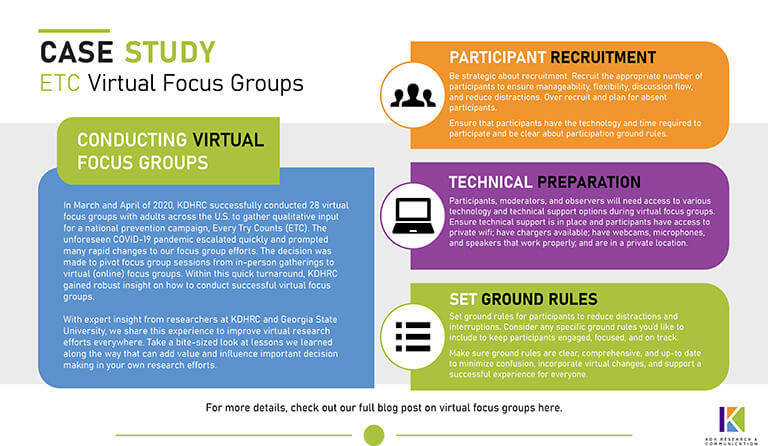
Virtual focus groups — lessons learned
In March and April of 2020, KDHRC successfully conducted 28 virtual focus groups
with adults across the U.S. to gather qualitative input for a national prevention
campaign, Every Try Counts (ETC). The unforeseen COVID-19 pandemic escalated
quickly and prompted many rapid changes to our focus group efforts. To protect
focus group participants and researchers from pandemic risks, and to ensure, as
much as possible, successful recruitment and data collection, the decision was
made to pivot focus group sessions from in-person gatherings to virtual
(online) focus groups. Within this quick turnaround, KDHRC gained robust
insight on how to conduct successful virtual focus groups. At the same time,
for a different research study, our colleagues at Georgia State University
conducted virtual focus groups with teens. Together, we share this experience
to improve virtual research efforts everywhere. Take a look at the lessons we
learned along the way that can add value and influence important decision
making in your own research efforts.
Check out a bite-sized look of this case study here.
VIRTUAL FOCUS GROUP RECRUITMENT AND PARTICIPATION:
Participant recruitment
To ensure the requisite number of participants needed per group attends,
overrecruit, and plan for absent participants. For example, we
recruited 10 to 12 participants per group, and in some cases, only one
participant attended. Only seat a manageable number of participants
per virtual group to ensure discussion flow, reduced distractions, and
moderator manageability. In our case, our sweet spot was 5 participants
per virtual group. You will want to send out participant reminders and
confirmations via email, phone call, or text message to ensure participant
availability. For transparency, consider any information and requirements that
participants should be aware of and take this opportunity to obtain participant
consent in advance. Consider what changes can be made to participant location
requirements to make recruitment less challenging (i.e., regional
versus city-specific recruitment). Determine if you need to increase
participation incentives.For the IRB protocol, incorporate as much
flexibility to allow last-minute updates due to unforeseen circumstances. Be
conscious of what language you use to facilitate any last-minute changes. For
example, include language that allows:
- Conducting an individual interview if there is only one participant for the focus group
- Additional recruitment approaches (online, telephone, personal referrals)
- Flexibility in the payment of incentives by gift card or points or to increase the
incentive if the market demands
In your study description materials, be sure to include a checklist to ensure that
participants have any technology they will need, access to an appropriate focus
group environment, and the necessary uninterrupted time to participate in your
virtual group successfully.
Do your research on the platform
You will want to do your research about the best software and platforms to use
while conducting virtual focus groups. Dr. Scott Weaver, Georgia State
University Health Sciences Professor and research expert, adds some
recommendations about what to consider when establishing the appropriate
digital tools you will use:
- Seek technological ease (for both participants and moderators). Things like a
simple plug-in or add-in that checks the device for compatibility might help
ensure their technology is ready for the platform. - Does the platform work across various devices (e.g. phone, tablet, computer)?
- Does the platform support both audio and visual recording for the researchers to create transcripts?
- Do you require a high level of audio and visual quality of the platform?
- Can the platform accommodate the needed number of simultaneous attendees with video (without bandwidth issues)?
- Is the platform secure (e.g., encrypted session; host/moderator can screen record, but attendees cannot)?
Dr. Scott notes that chat features can help a participant communicate technical
difficulties and get assistance without disturbing the discussion. Consider
other features you would want included, such as the ability to conduct polls,
show stimuli, direct participants to links (e.g., to complete consent forms
or pre-focus group surveys), and identify non-participant observers. You
may consider a separate chat box for non-participant observers to communicate
with the moderator during focus groups. Virtual focus group success is in the
details.
TECHNICAL PREPARATION:
Conduct technology checks beforehand
We recommend the following tech checks to combat these challenges. Either in the
consent form or at the time of screening, provide a technology checklist to
participants that list all the technology they need to participate. Conduct
technology checks with participants and moderators as early as possible (either
the day before or at least 30 minutes prior to groups). During tech checks,
confirm with participants that internet connectivity is strong and secure (no
public wifi please); devices are fully charged, and there is a charger readily
available; webcams, microphones, and speakers are working properly; and all
participants have access to the secure platform where focus groups will run. Conduct
a test run with participants, moderators, and group observers to ensure they
have all necessary software installed (i.e., avoid firewall issues) and
are familiar with the procedures for observing or participating in groups.
Moderator(s) should be familiar with both host and participant screens and
adept in managing/facilitating group while monitoring suggestions for probes
from the observers.
Have technical support in place before and during
With virtual research methods, technical difficulties are bound to arise. Ensure
availability of technical support staff familiar with the technology on-hand
during groups to troubleshoot any technical difficulties. Technical support or
an assistant should have the participant’s phone number and be able to reach
them should they be disconnected or need assistance troubleshooting technical
problems. Finally, consider designing “low tech” participant activities to
eliminate or reduce technological challenges. For example, we
eliminated polling and card sort activities when participants struggled to
complete them, and instead used simple discussion of the content.
SET GROUND RULES:
Make updates to focus group guided materials to reduce disruption and ensure clarity with moderators and participants. Set similar ground rules for participants to
reduce distractions and interruptions. For example, you may want to
provide guidance on appropriate clothing, avoiding showing family members on
webcam, being mindful of what other participants can see in the background of
their video, the importance of a distraction-free zone, and undivided attention,
etc. Consider any ground rules you would like to include to keep participants engaged, focused, and on track. For example, you may want to advise participants not to browse the web during the session; you may ask them to refrain from cooking, texting, web browsing, and other distracting behavior.
Ensure that participants are in a quiet environment to avoid any added noise to the
group. We found that participants using a mobile device (e.g., cell phone, tablet) introduced more movement, noise, or distraction into the group. The benefits of increased recruitment if you allow phone and tablet access may come
at the “price” of increased distractions. Verify that during the focus group,
participants will have access to a quiet, private place. At the time of the focus
group, if the participant is in a public place or driving, and unable to change
locations, the participant should likely be excused from the group.
Update your focus group guided materials for a virtual setting
Provide discussion guide materials to observers in advance. Encourage moderators to print discussion guide materials so that they have it handy should they
experience any issues. Ensure all group discussion guides are appropriate for
virtual implementation, and instructions are clear. For example,
consider the clarity of keywords and phrases on audio/telephone when drafting
guide language. Include information in the “ground rules” section of
the discussion guide on what procedure participants should follow if any
technical difficulties arise (e.g., group should continue discussion if the
moderator’s webcam disconnects). Have a plan in place to contact
participants post-group, and if your IRB approval allows, be prepared to share
any post-group debriefing materials.
DURING FOCUS GROUPS:
Participation checklist
Provide access to technical support for participants, moderators, or observers having
difficulty connecting to the group. Make certain that observers are aware of
best practices with technology (e.g., muting lines, not using a webcam). Make available easy, streamlined communication for observers to discuss any overarching comments and submit their questions to the moderator (e.g., text message, Slack, etc.), and assign a point person to funnel questions to the moderator so that the moderator can easily digest and ask the questions.
CONCLUSION
Conducting virtual focus groups can decrease costs to obtain high-quality data, and are quite frankly necessary given current public health considerations. But virtual
groups have unique challenges. The recommendations gathered here can be
generalized across all virtual group environments and public health efforts.
Moving forward, we believe that these recommendations will allow virtual focus
groups to be conducted as successfully as possible in our “new normal.”